Contact King’s Chip Casino — Support and Help Options
This page explains how to reach King’s Chip support. It covers live chat, email, languages, and common help cases.
24/7 Customer Support Service
King’s Chip operates a round-the-clock support desk for all registered players. Assistance is available at any time of day.
Availability
Support is open 24 hours a day, seven days a week. This means help is accessible during evenings, weekends, and holidays.
Good to know
- Live chat provides the quickest response.
- Email is best for detailed issues requiring attachments.
Languages
Help is offered in English, French, and German. This ensures that players across multiple regions can communicate clearly with support agents.
Tip: Start your query in English if you need the widest availability of staff.
Common Requests
Agents handle account queries, payments, bonuses, and technical issues. Typical examples include:
- Troubleshooting login or password resets.
- Checking the status of deposits or withdrawals.
- Clarifying bonus eligibility or wagering rules.
- Resolving site or game errors.
For urgent issues, use live chat to connect instantly with an agent.
Live Chat Support
The fastest way to get help is through the live chat window. Chat connects you with an agent in real time.
How to Open Chat
Select the chat icon on the site to connect with an agent. The widget appears on most pages.
Steps
- Log in to your account.
- Tap or click the Chat bubble.
- Choose a topic (Account, Payments, Bonuses, Technical).
- Type your question and send.
Typical Response Times
Replies are usually immediate during staffed hours. Queue times may vary during high traffic.
Tip: Keep the chat window open to avoid losing the session.
Best Uses for Chat
Use live chat for urgent cases, such as login or payment delays. It is also effective for document status checks and quick troubleshooting.
Email Support
Email is available for detailed or documented requests. Use it when you need to attach files or a longer explanation.
Address to Use
Write to [email protected]
What to Include
Add your username, device type, and clear description. Attach screenshots or PDFs if needed.
Template
- Subject: Payment delay – £200 Visa withdrawal
- Username: your_username
- Device/Browser: iPhone 14 / Safari
- Details: brief timeline, error messages, and any references
Response Expectations
Replies usually arrive within the next business day. Complex verification or escalations can take longer, and you will be updated by email.
Verification and Account Help
Support can guide you through checks and document uploads. Use only the secure upload tools provided by the team.
Document Submission
Send ID and proof of address via secure links only. Do not email full document scans unless specifically requested.
Steps
- Open the verification link from live chat or email.
- Upload photo ID and proof of address (recent).
- Check that all edges are visible and details are readable.
- Submit and wait for confirmation.
Status Updates
Ask support to confirm if your documents are received. You can request an estimated review window.
Tip: Keep your ticket or chat reference for follow-up.
Solving Account Blocks
Support unlocks accounts after required checks are cleared. Provide any missing documents promptly to avoid delays.
Complaints and Escalation
Use official channels to raise and escalate issues. Keep your correspondence concise and factual.
First Steps
Start with live chat and ask for a ticket reference. Explain the issue, what you expect, and any deadlines.
Escalation Path
If not resolved, request escalation to a manager. Share your ticket number and a summary of previous replies.
Final Decision
The research notes management decisions are final in disputes. Keep copies of emails, receipts, and chat logs for your records.
Responsible Gambling Support
The team also offers resources for safe play. Tools are available in your account or via support on request.
Setting Limits
Ask support to set or adjust deposit or session limits. Lowering limits applies quickly; increases may be delayed.
How to set limits
- Go to Account → Responsible Play or open live chat.
- Choose deposit, loss, or session limits (daily/weekly/monthly).
- Confirm the amounts and save.
- Re-login if prompted to apply the change.
Self-Exclusion
Request temporary or permanent account exclusion if needed. During exclusion, you cannot deposit or wager.
How to exclude your account
- Open live chat or the Responsible Play page.
- Choose a period (for example, 24 hours, 7 days, 6 months, permanent).
- Confirm your request.
- Wait for the confirmation message that exclusion is active.
External Links
Support can direct you to gambling help organisations. These include national resources and independent counselling services for safer play.
FAQ
Use live chat on the website for the fastest response.